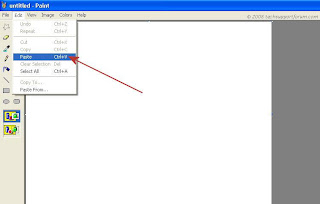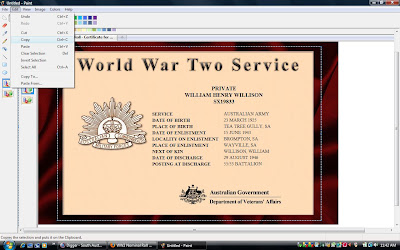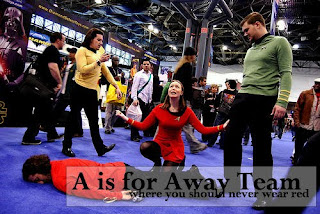Yesterday I wrote about uploading your family tree to other genealogy sites. Thankfully I got messages from Bobby and Geniaus letting me know that on www.genesreunited.co.uk anyone with a paid subscription can see everyone in your tree dead or LIVING!! Here are there comments:
Bobby. said…
Hi Kylie,
I also got excited about genesreuntied. I added my tree and chose to keep living people private in the settings which is something we all have to do. Sure people made contact with me and that was great. However, what they dont tell you on their website is that even though you can make ‘living’ people private it is still shown to paid up members. I started seeing my close family members being added to trees, and i wondered how this could be. Made further inquiries and found out all my info was being shared to all paidup members on the site even though i chose to hide living folks. So be careful and probably best to upload a gedcom without living folks. Needless to say I no longer go there or have my gedcom on any website except my own.
Geniaus said…
Kylie, I had the same experience as Bobby and found out when a not too happy cousin complained about her details being made public on Genes Reunited. I only have a gedcom for people not living on that site and do not update it. Like Bobby I now have my data on my own site http://www.geniaus.com where I have full control over what is seen and not seen. Regards, Geniaus
I’ve deleted my current genes reunited tree and will make a new gedcom without living relatives for uploading to various sites.
Please be wary of all family tree sites and check what their privacy settings are, as I should’ve done 🙁